Open a case with IBM.
Log in as root.
At the command line, enter:
# sysdumpdev -L
Look at the dump size and then execute #df -Im to find a filesystem with enough space to proceed to packaging. These directions assume /tmp has enough space.
# snap -gfkGLDN
# cd /tmp/ibmsupt/dump
# ls
Ensure that unix.Z, dump.snap and dump.Z(or dump.BZ) are present.
# cd /tmp/ibmsupt
# snap -c
This will create a snap.pax.Z file in the /tmp/ibmsupt directory.
The snap file will need to be renamed to pmr#.branch#.countrycode.snap.pax.Z (US=000)
# mv snap.pax.Z
After the snap files have been renamed and you have a PMR number, ftp it to IBM:
ftp testcase.software.ibm.com
login: anonymous
password:
ftp> cd /toibm/aix
ftp> bin
ftp> put
ftp> quit

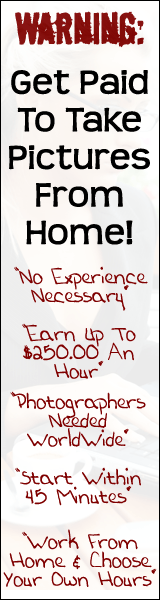
No comments:
Post a Comment