Amit Dixit, October 2006
Installation of the Solaris OS creates /swap space and allocates 512 Mbyte by default. The Solaris OS supports applying swap to raw disk partitions and to file systems, and it also uses physical RAM as a swap area. Usually physical memory is more efficient, but we are always restricted with the amount of physical memory installed on the system.
It's always a good idea to apply swap to a raw partition, as compared to a file system, because a raw partition doesn't involve the overhead of the file system.
(Note: I've written this for Solaris versions 7, 8, 9, and 10. That said, I am pretty sure this is applicable to all the versions.)
Adding Raw Partition swap Space
To add a raw swap partition you need to perform the following steps on your system:
1. Identify a free disk partition on your system.
2. Add an entry to /etc/vfstab for the new raw partition as a swap partition:
/dev/dsk/c0t1d0s0 - - swap - no -
3. To enable this swap partition, issue the following command:
#swap -a /dev/desk/c0t1d0s0
4. To view the current swap details, use the following command:#swap -l
Adding File System swap
The Solaris OS supports applying swap to a file. To enable a file system swap you need to perform the following tasks:
1. Create a file using mkfile:
#mkfile 250m /opt/myswapfile
This will create a 250 Meg file, which the Solaris OS can use for swap.
2. To use this swap file, enable it with the following command:
#swap -a /opt/myswapfile
3. Check your change:
#swap -l
Note: To enable the new swap file at the next system boot, add the following entry to /etc/vfstab:
/opt/swapfile - - swap - no -
Disabling swap Space
The Solaris OS provides the ability to disable a swap file while the system is running. This is done with the -d option for swap. All allocated blocks are copied to other swap areas.
solaris# swap -d /opt/myswapfile
To check your change, type this:
solaris# swap -l
Monitoring swap
It's always important to configure the right amount of swap space: Too little will result in poor performance and too much will waste disk space.
The Solaris OS starts using swap if it's running out of physical memory. This is called paging.
Here's how to get a summary of swap space:
solaris#swap -s
total: 3500744k bytes allocated + 3048720k reserved = 6549464k used,23869824k available
And here's how to get details on the individual device or file that constitutes swap space:
solaris#swap -l
swapfile dev swaplo blocks free
/dev/md/dsk/d1 85,1 16 41945456 41945456
If your system is running out of swap space you will see the following errors:
Not Enough Space
or
WARNING /tmp: File system full, swap space limit exceeded
To see if the system is running short of physical memory you can use vmstat and iostat.
solaris#vmstatkthr memory page disk faults cpu
r b w swap free re mf pi po fr de sr m0 m1 m3 m4 in sy cs us sy id
0 0 0 24137360 6421168 70 179 21 14 14 0 0 0 0 0 0 472 3363 1776 4 2 94
0 0 0 23869912 5953040 11 13 0 0 0 0 0 0 0 0 0 430 1071 1545 7 1 92
0 0 0 23870896 5953904 58 313 0 2 2 0 0 0 0 0 0 578 2369 1798 20 1 78
0 0 0 23874712 5957216 11 11 0 0 0 0 0 0 0 0 0 417 1325 1648 0 0 100
0 0 0 23874744 5957248 22 64 0 3 3 0 0 0 0 0 0 423 1578 1629 1 2 97
Watch the column sr (Scan Rate) in the vmstat output.
solaris#iostat -Pxn
extended device statistics
r/s w/s kr/s kw/s wait actv wsvc_t asvc_t %w %b device
0.1 2.7 1.1 5.6 0.0 0.1 0.2 25.5 0 2 c1t0d0s0
0.0 0.0 0.0 0.0 0.0 0.0 0.0 9.7 0 0 c1t0d0s1
0.0 0.0 0.0 0.0 0.0 0.0 0.0 1.2 0 0 c1t0d0s2
Watch the r/s and w/s columns in the iostat output for the device, which is configured as the swap device. If the values are high this means that a large amount of I/O is generated to free up pages.
If physical memory is too low, the system will be busy paging to the swap device with a heavy I/O on the swap device. In this state the system's CPU utilization will also increase.
Summary
For improved system performance it's important that you have allocated sufficient swap space to the system. To start with, configure 1.5 times the physical memory installed on the system. If required, allocate more swap space.
Taken from: http://www.sun.com/bigadmin/content/submitted/manage_swap.html

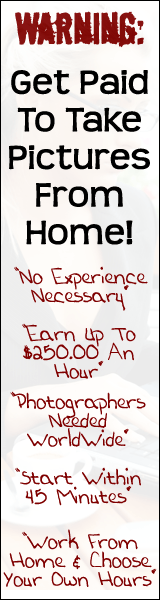
No comments:
Post a Comment