This is to fix the moint point permission found by nfs user.
# su - nfsuser
$ cd /var
$ ls -la
ls: ..: Permission denied
For Example:
1. Boot to OK prompt
# init 0
2. Boot to maintenance mode
OK> boot –s
3. Make sure /var is not mounted
# mount grep var
4. If mounted:
Solaris 8 has an option:
# umount -f
which will forcibly unmount any partition from it's mount point. This should only be used in extreme circumstances, since anyone accessing a file from that partition will now get an error (EOI)
In other releases of Solaris:
If you get the following error umount: /var busy you can use the command >fuser -f /var.
This will return the following:
# fuser -f /var
/var: 2885c 2857c
Next perform the following:
# ps -ef grep 2857
root 2890 2857 0 13:40:30 pts/2 0:00 -sh
root 2857 2855 0 13:30:10 pts/2 0:00 -sh
if you kill the following shell with a kill or kill -9 you should be able to unmount the partition
5. Set permissions to 755 for /var mount point
# chmod 755 /var
6. Exit to multiuser mode
# exit
7. Verify that permission has been corrected:
# su – nfsuser
$ cd /var
$ ls –la
8. User should have no permission issue to ls now.

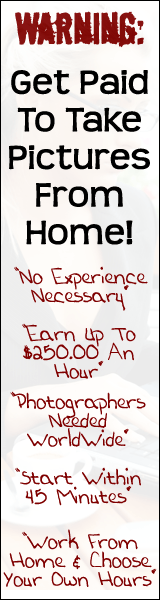
No comments:
Post a Comment